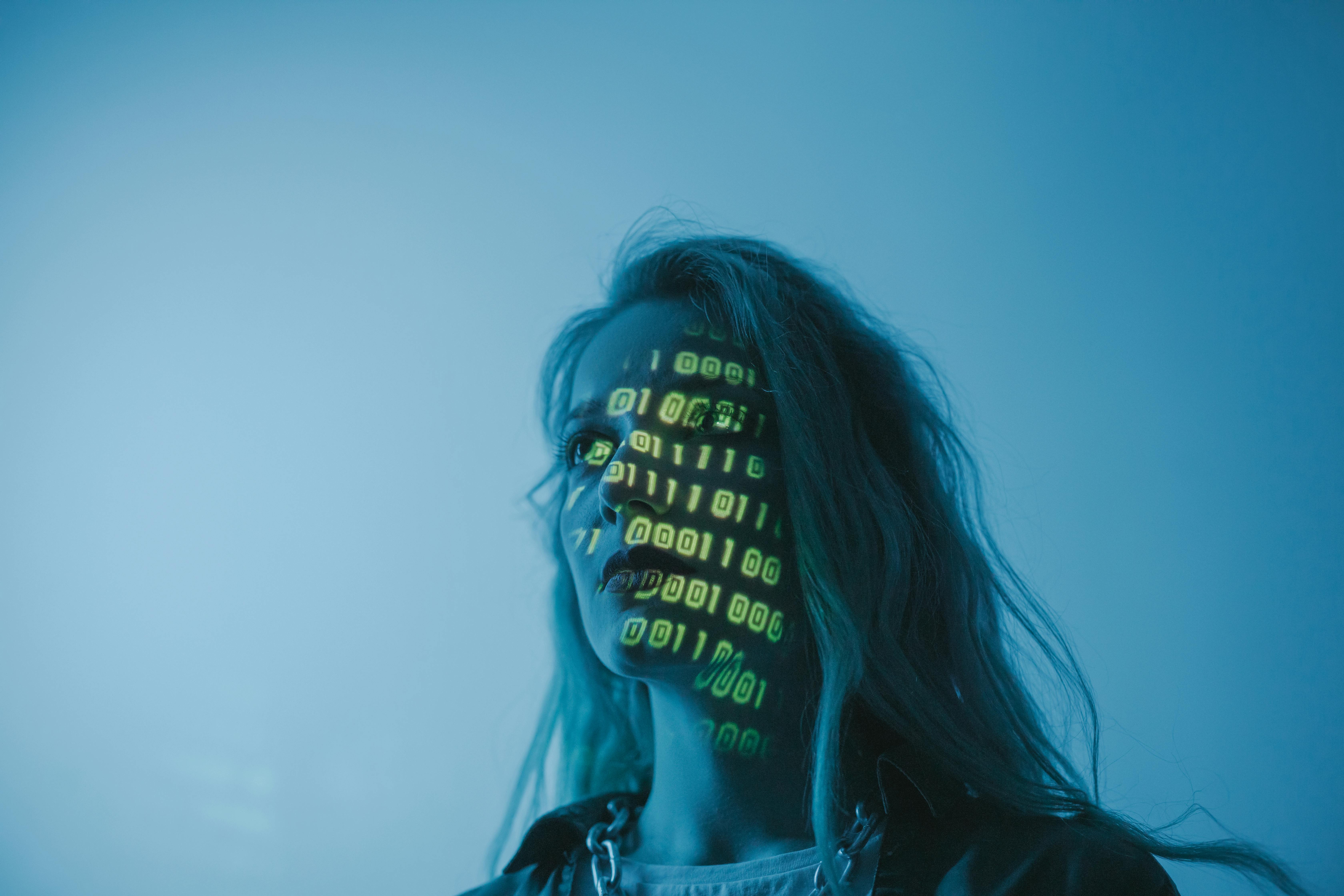
In a world where notifications from messaging apps have become the constant noise in our daily lives, WhatsApp has introduced an innovative AI feature known as the Chat Summary. This tool aims to help users catch up on chats without overwhelming them with information. But how does this feature work, and what implications does it have for user privacy?
This blog post delves into the intricacies of WhatsApp’s Chat Summary feature, its technology, benefits, and the privacy considerations that accompany its use. Let’s begin exploring this advancement in messaging technology.
What is WhatsApp’s AI Chat Summary Feature?
Have you ever opened WhatsApp after a few hours only to be bombarded with dozens of unread messages? Whether it’s a group discussion about an upcoming birthday or your relative’s updates on cryptocurrency investments, it can sometimes feel overwhelming to keep track of everything. WhatsApp’s new AI Chat Summary feature seeks to alleviate this burden.
When activated, this feature generates a concise summary of your unread messages, allowing you to quickly grasp the essential points and updates. Instead of scrolling endlessly through a long list of messages, you will receive an AI-generated digest of key information. Think of it as a personal assistant that helps streamline your messaging experience.
How Does This Feature Work?
The underlying technology of WhatsApp’s Chat Summary feature is powered by Meta’s internal AI system. This AI focuses on delivering speed, privacy, and relevance to users. Here is how it operates:
- Upon returning to a chat with unread messages, a summary prompt will appear.
- The AI scans the messages and identifies the most relevant content, summarizing the important points mentioned.
- You can either choose to dive deeper into the full conversation or quickly read the summary and continue with your day.
- Importantly, WhatsApp and Meta assert that they do not read your messages during this process.
- This is achieved through private processing technology, ensuring that your private conversations remain confidential while still benefiting from AI assistance.
What is Private Processing?
Private processing refers to a secure environment where AI can analyze data without external access. Meta markets this as a “confidential data processing environment” where AI operates in a way that safeguards user privacy. The AI generates summaries without storing or utilizing your original message content.
This technology ensures that while you benefit from AI assistance, your conversations remain protected and private.
Why This Feature Matters More Than You Think
While it might be tempting to dismiss the Chat Summary feature as just another AI gimmick, it holds substantial implications for how we navigate messaging apps:
1. A Solution for Busy Lives
For many users, managing work calls, family group chats, and social messaging can consume 2-3 hours of their day. The Chat Summary feature helps reclaim this time by eliminating the need to sift through old messages.
2. Simplifying Information Overload
With the Chat Summary, staying in the loop no longer requires absorbing every single message. This can effectively reduce stress and enhance communication efficiency.
3. Enhanced Accessibility
For individuals with disabilities or cognitive challenges, concise summaries can provide clear and quick overviews, improving communication and engagement.
What can we expect regarding its global rollout?
Currently, the Chat Summary feature is available only in the United States, but Meta has plans to expand its availability to other countries and languages later this year. While specific dates for launches in regions like India or the EU have not been confirmed, it is anticipated that international users will gain access in the coming months.
Other AI Features You Might Remember
This is not the first time WhatsApp has integrated AI into its platform. Last year, several noteworthy features were introduced:
- Meta AI assistant within chats, allowing users to ask questions directly.
- Image generation capabilities that utilize signals to create images in real time.
- AI-supported membership and promotion tools that facilitate channel modification.
In summary, WhatsApp is evolving beyond just a messaging app.
How to Enable or Disable the Chat Summary
This feature is disabled by default, which is beneficial for privacy-conscious users. If you wish to enable or disable it, follow these steps:
- Ensure you have updated WhatsApp to the latest version.
- Navigate to Settings > Privacy > AI Features.
- Toggle the Chat Summary feature on or off based on your preference.
- Utilize the Advanced Chat Protection to decide which chats are permitted for summaries.
Pro Tip: If you are uncomfortable with the Chat Summary feature, it’s best to keep it disabled until you are ready.
Bonus: WhatsApp Testing Ads
In another notable update, WhatsApp is experimenting with ads in the Update tab, akin to Instagram Stories. These advertisements will reportedly utilize basic user data, including location and interests, to tailor content. This suggests a future where AI could also influence advertising strategies within the platform.
Final Thoughts
AI is making its way into every corner of our digital lives, and the Chat Summary feature in WhatsApp represents one of the most practical applications for users. This development serves as a reminder that AI is not merely about the coolest tools; it is about saving time, reducing stress, and enhancing the user experience by making it more human-centric.
As long as privacy safeguards are upheld, this feature could translate into a smarter, more efficient messaging experience.
Stay tuned for a global rollout. Perhaps with this feature, we can finally stop feeling overwhelmed by an avalanche of group messages.
